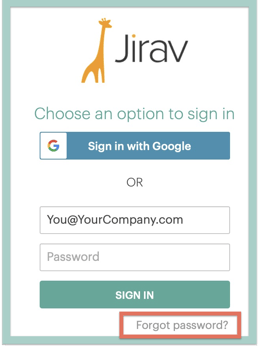How to sign in to Jirav
After you are provisioned with a Jirav user account, there are two ways to sign in.
Option 1: Google Single Sign-On
If your organization uses g-apps, you can authenticate on the login page using your Gmail account.

-OR-
Option 2: Xero or Microsoft Single Sign-On
If your organization uses Xero or Microsoft, you can authenticate on the login page using your Xero or Microsoft account. 
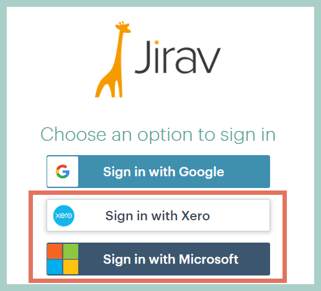
-OR-
Option 3: Email Address
If your organization does not use Gmail, you can log in using your company email address by selecting "Show other sign in options" from the login screen. You should then enter your company email and the temporary password sent by Jirav.

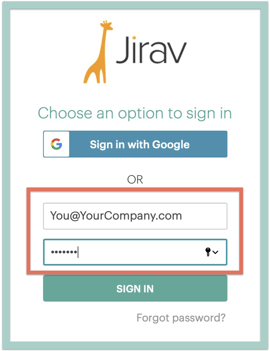
Once you Sign In you will see a screen like below - close out by clicking the X in the circle as noted in the screenshot below. You will then need to update your password from the temporary one provided.

Password Reset
If you did not receive or cannot find your temporary password, click on the "Forgot Password?" link to reset it from the sign-on screen.