- Help Center
- Partner Program
- Partner Portal
Add your Firm's Logo to Jirav Partner Portal
Brand your client accounts with your Firm's logo.
When setting up your Jirav Partner Portal, you have the option to personalize it by adding your firm's logo to all Jirav accounts within your portal. This allows you to showcase your brand and create a more cohesive experience for your clients.
To add your firm logo, navigate to Partner Portal > ⚙️Setup and upload your logo.
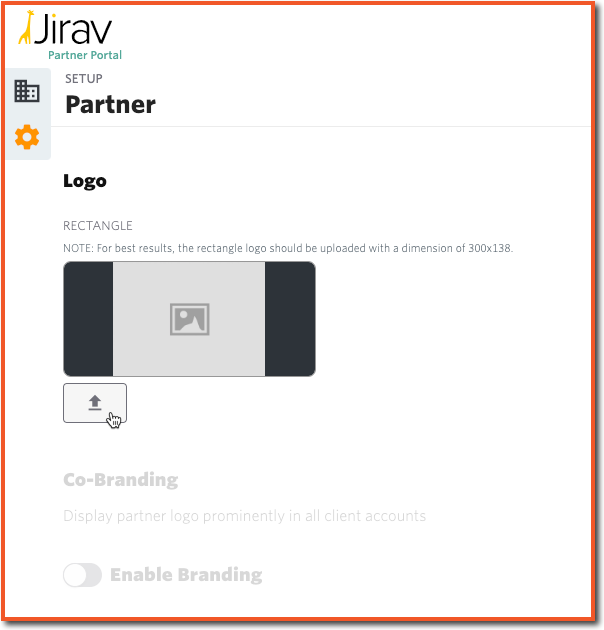
Helpful Hint:
For best results, upload the rectangle logo with a dimension of 300 x 138 pixels.
Optionally Enable Branding across all accounts in your partner portal.
