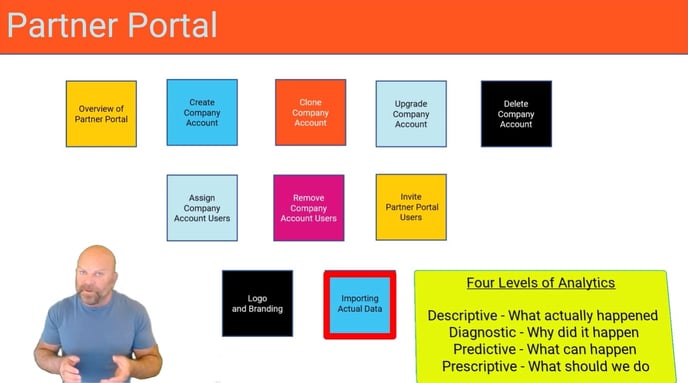Partner Portal: Functions and Features
Accounting and consulting firms have many clients and require access to multiple Jirav Company Accounts. Partner Portal provides this access in a secured and necessary function. The series of Partner Portal learning videos dives deeper into this function.
Participate in the above series of videos after you view partner portal at a high level.
You'll learn the actions you can take on Jirav Company Accounts, how to add or remove users, and gain insight into importing actual descriptive data. In addition to a brief introduction video, this series of 10 short videos addresses strategic issues for smart and fast collaboration across your business. Watch them individually or as a group and be eligible to earn CPE credit*
Individual short video topics include:
- Overview of Partner Portal
- Create Company Account
- Clone Company Account (This topic provides information on the use of reference accounts in Jirav)
- Upgrade Company Account
- Delete Company Account
- Assign Company Account Users
- Remove Company Account Users
- Invite Partner Portal Users
- Logo and Branding
- Importing Actual Data
Your success is our #1 priority at Jirav!
Earn free CPE for this course on Earmark CPE
- Access Jirav Partner Portal on the Earmark CPE app
- Click on the Enroll button
- Select the Course menu option for the following three parts:
- Learning Video - select mark complete to proceed to review questions
- Review Questions - answer three questions and review your feedback
- Assessment Quiz - answer five questions with a passing score of 70%. You can view feedback on your answers and retake the assessment quiz. Select the option Email CPE to receive your certificate of completion. Once completed, you can exit the course and return to any channel on Earmark CPE including the Jirav channel!
If you don't have the Earmark CPE app and you want to earn free CPE for participating in Jirav courses and other accounting podcasts, visit the Apple App Store or Google Play Store to download the Earmark CPE app.