Sage Intacct: Troubleshooting
Resolutions for common errors that occur when integrating actuals from Sage Intacct
Article Contents
-
No Retained Earnings Accounts or Multiple Retained Earnings Accounts
- Balance Sheet out of Balance due to Equity
- Cannot Set COA to Manage Manually
No Retained Earnings Accounts or Multiple Retained Earnings Accounts
There should only be exactly one account for Retained Earnings. The Retained Earnings account is identified on import by Jirav based on the account group in Intacct. If there is not an account group named Retained Earnings or if there are multiple accounts in the account group, a warning will appear. In the case where there are multiple accounts, you can expand System Health to see which accounts are currently tagged as Retained Earnings in Intacct.
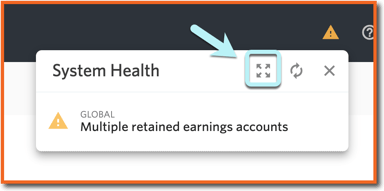
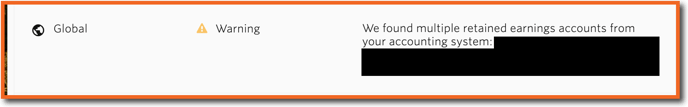
To resolve the warning, update the account groups in Intacct so that only one account is tagged as Retained Earnings. Click here to learn more about how account groups interact with Jirav.
Review the Retained Earnings Mapping for NFP and non-standard COA to solve the No Retained Earnings Accounts issue.
Balance Sheet out of Balance due to Equity
The Balance Sheet can become out of balance in Jirav if Retained Earnings has not been correctly identified in Intacct. There should only be exactly one account for Retained Earnings. The Retained Earnings account is identified on import by Jirav based on the account group in Intacct.
To correct the error, update the account groups in Intacct so that only one account is tagged as Retained Earnings. Click here to learn more about how account groups interact with Jirav.
Got Intacct account without any category set 'Account Name'. This is not supported in Jirav. Requested operation failed.
This error typically occurs when GL Accounts have not been assigned a category in Intacct. Jirav uses the Category field from Intacct to determine which financial statement the account is associated with and therefore the field is required.
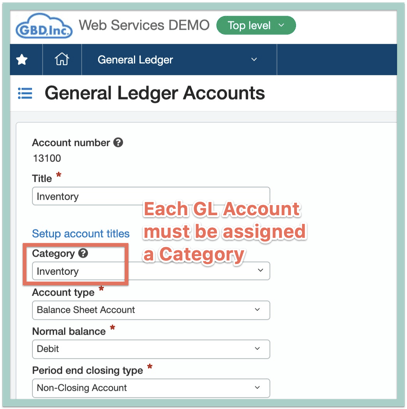
Click here to learn more about the Intacct Category field.
Authentication unsuccessful
This error typically occurs when Web Services Application has not been enabled in Intacct. Enabling Web Services is required to connect Intacct to Jirav.
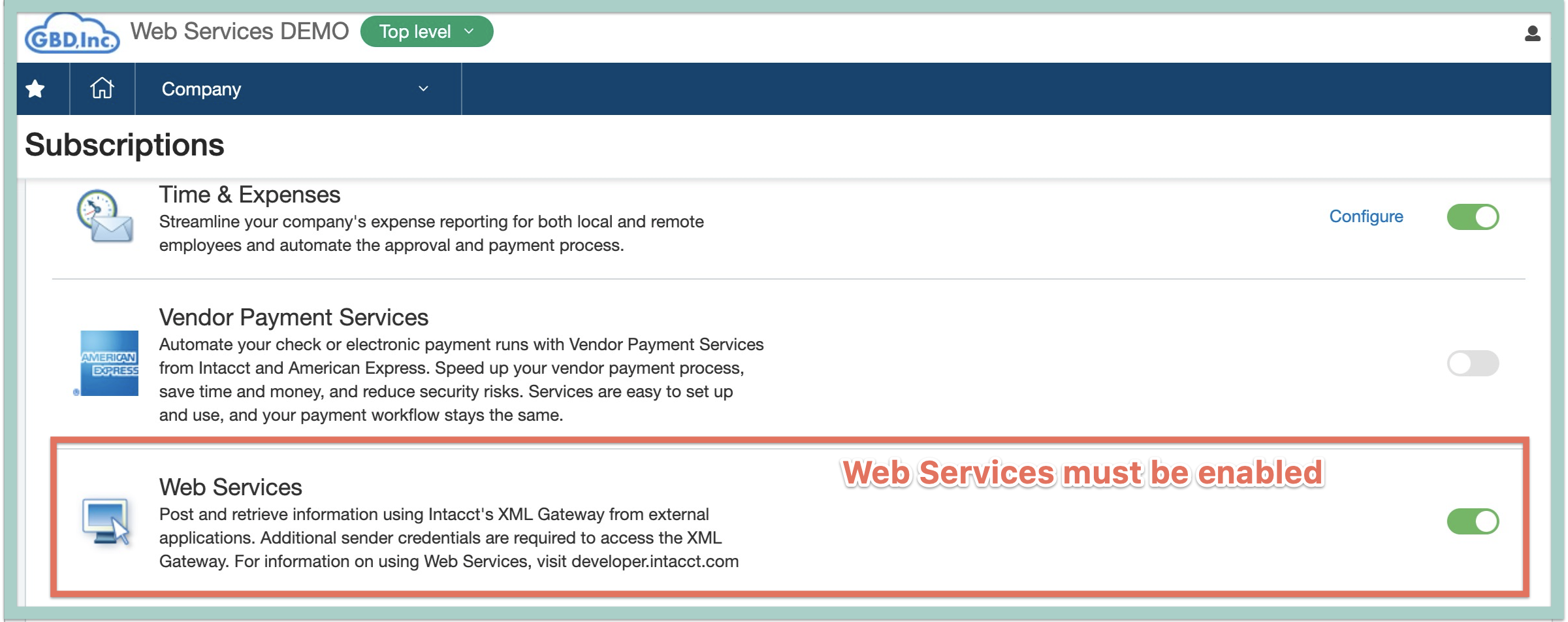
Click here to learn more about Applications in Intacct.
Cannot Set COA to Manage Manually
This behavior typically occurs when there are two accounts with the exact same name in Intacct. To resolve the issue, rename any accounts in Intacct and so that they are unique. Note, accounts with duplicate names in will be underlined orange in Jirav Settings ⚙️ > Chart of Accounts.
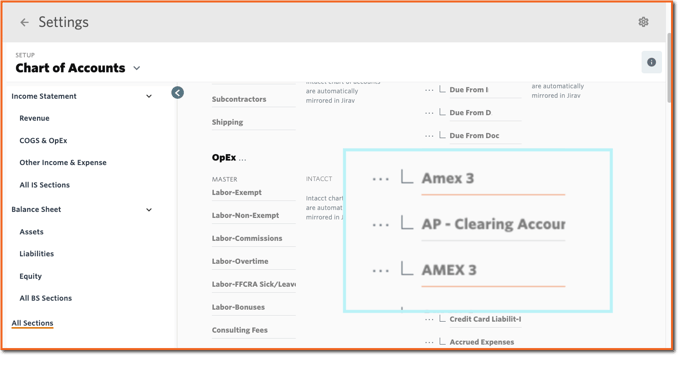
If the information in this article does not allow you to move forward, please use this link to submit a support ticket or email us at support@jirav.com