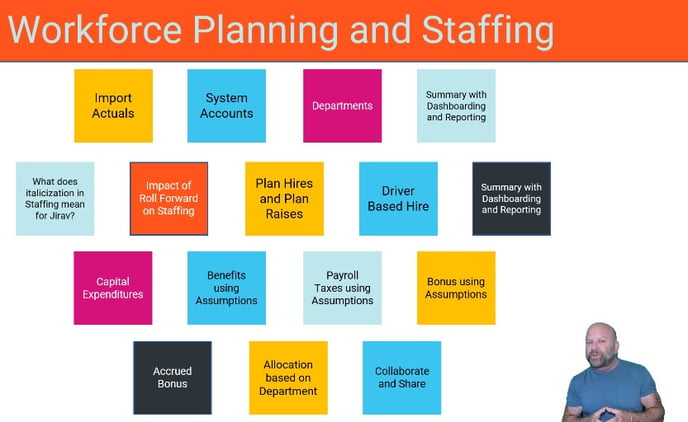Workforce Planning and Staffing
The series of Workforce Planning & Staffing Learning Videos gets you started in this area of Financial Planning and Analysis. Once you see how to setup your data, you can progress deeper into this series of videos, focusing on the benefits of rolling your periods forward, driver based modeling, visual dashboards, and detail reports.
Workforce planning provides management with ways to align your business's staffing plan with its greater financial plan. Expenditures related to your staff represent large line items on your financial statements. Data associated with these expenditures can also model the growth for your top line revenue. Jirav is a powerful business planning software integrating the alignment of your staffing plan with your overall financial plan.
In addition to a brief introduction video, this series of 16 short videos addresses strategic issues for smart and fast collaboration across your business. Watch them individually or as a group and be eligible to earn CPE credit*
Individual short video topics include:
- Importing Actuals
- System Accounts
- Departments
- Summary and Review of First Three Videos
- What does Italicization in Staffing mean for Jirav?
- Impact of Roll Forward on Staffing
- Plan Hires and Plan Raises
- Driver Based Hire
- Summary and Review of First Eight Videos
- Capital Expenditures
- Benefits using Assumptions
- Payroll Taxes using Assumptions
- Bonus using Assumptions
- Accrued Bonuses
- Allocation based on Department
- Collaborate and Share
Your success is our #1 priority at Jirav!
Earn free CPE for this course on Earmark CPE
- Access Workforce Planning and Staffing on the Earmark CPE app
- Click on the Enroll button
- Select the Course menu option for the following three parts:
- Learning Video - select mark complete to proceed to review questions
- Review Questions - answer three questions and review your feedback
- Assessment Quiz - answer five questions with a passing score of 70%. You can view feedback on your answers and retake the assessment quiz. Select the option Email CPE to receive your certificate of completion. Once completed, you can exit the course and return to any channel on Earmark CPE including the Jirav channel!
If you don't have the Earmark CPE app and you want to earn free CPE for participating in Jirav courses and other accounting podcasts, visit the Apple App Store or Google Play Store to download the Earmark CPE app.