Create a Global Driver
When to use Global Drivers and how to create them
Before creating your first Global Driver please make sure to read about what is a Global Driver.
In this example, we will use a formula to calculate Average Revenue per Headcount. The formula is:
Average Revenue per HC = Revenue / Total Cumulative HC
First, you must create a Custom Line under the Custom Tabel. Learn about creating custom lines in this Help Center article.

Go to the created Custom Table (here: KPIs), click on the . . . next to the Average Revenue per HC Custom line > Add Global Driver Custom: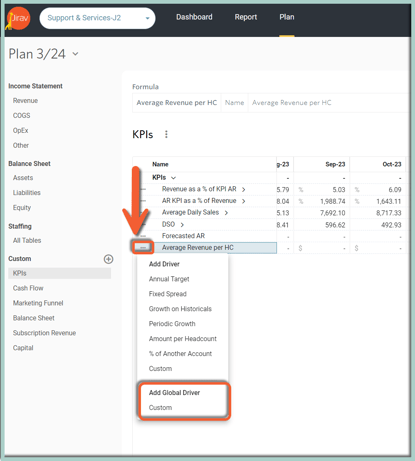
Include the below Global Driver Inputs:
Driver Name: Revenue / Cumulative HC
Input 1: Revenue for All Accounts & All Departments
fx: /
Input 2: Headcount Cumulative # for All Accounts & All Departments
Start Date Type: Min Date
End Date Type: Max Date

This Global driver is now calculating the Average Revenue per Employee not only in each Plan you are working for different scenarios but also in your Actuals. You can see this by going to the Executive Summary or Custom Report.
Here is an article that will walk you through report customization.