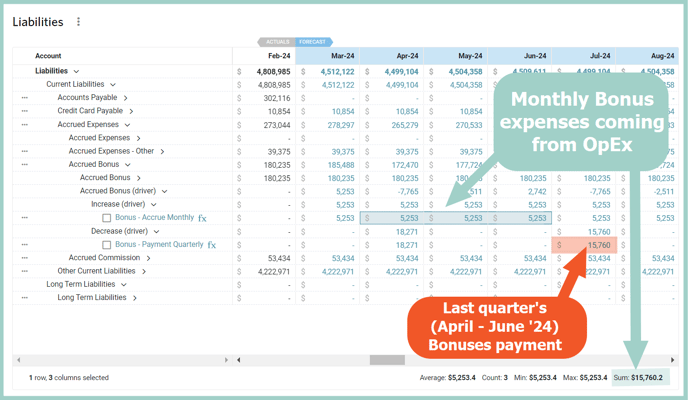Plan for Accrued Bonuses
Use Balance Sheet Drivers to plan for a Bonus Accrual & Payout
There are some additional payables that can be planned for using drivers such as a quarterly bonus. The Income Statement reflects the Monthly Bonus expense accrued, but it does not show the impact on cash as the bonuses are paid out quarterly.
To configure your model to accrue a Monthly Bonus and pay it out quarterly, navigate to Plan > Drivers and follow the steps below.

Add a Monthly Bonus Accrual
- Add a Driver to accrue the Monthly Bonus amount from Plan > Drivers > Balance Sheet >
+ Add Driver: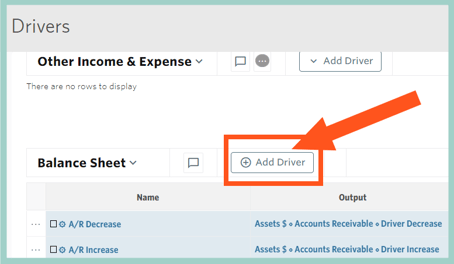
- Populate the Name with Bonus - Accrue Monthly
- Populate the Output of the Driver to point to the desired Liability Account & set the Measure Type to Increase.

- Populate the Driver to refer to the Income Statement Bonus expense

- Leave ƒx, Rate, Start & End with the default settings
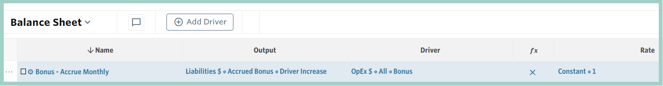
This Balance Sheet Driver will now accrue the monthly Bonus Expense to the corresponding Liability Account on the Balance Sheet.
Add a Quarterly Bonus Payout
- Add a Driver to accrue the Monthly Bonus amount from Plan > Drivers > Balance Sheet >
+ Add Driver: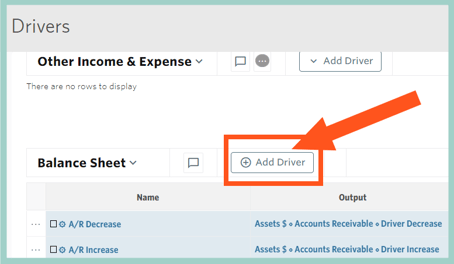
- Populate the Name with Bonus - Payment Quarterly
- Populate the Output of the Driver to point to the same Liability Account referenced in the monthly accrual, set the Measure Type to Decrease and the Frequency to 3

- Populate the Driver to refer to the Income Statement Bonus expense and the Range of Last Quarter

- Set the Start to the first Bonus Payout month & leave ƒx, Rate & End with the default settings

This driver will now relieve the accrued bonus account on the balance sheet quarterly by the amount of the prior quarter's bonus expense. The Cash Flow Statement can be used to quickly review this logic.
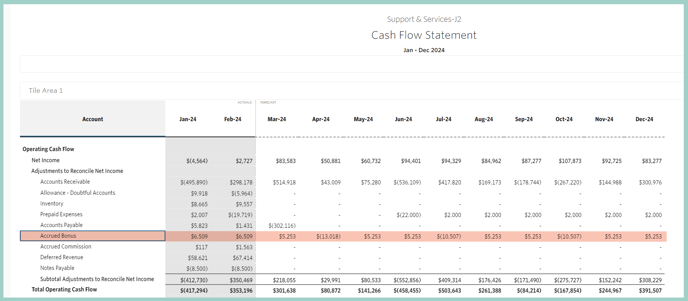
or review Liabilities under the Plan: