Report Number and Currency Formatting
Learn how to format numbers and currency within a report
In Jirav's Report Packages, you have the ability to customize how numbers are presented.
When in a Package, choose a Report, such as an Income Statement, which displays numbers. Then, click the % sign on the right-hand sidebar, as shown in the screenshot below.
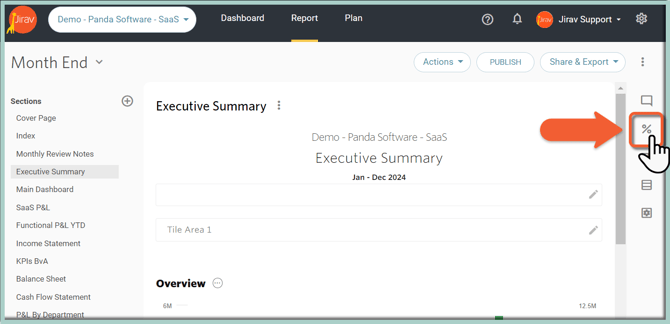
By selecting this, you will then have the ability to customize number formatting, row colors, currency formatting and more, as indicated in the screenshot below:
