Revenue Recognition Waterfall
How to calculate Revenue Recognition from New Bookings
In accrual basis accounting, revenue is recognized as it is earned rather than in the month the cash is received.
For example, let's say you have a $12,000 booking in January, a 2nd $12,000 booking in February, and both bookings are associated with 12-month contracts that begin in the same month as the booking. In the first month of the contract, January, you can recognize 1/12th of the January booking, or $1,000. Then, in February, you can recognize another 1/12th of the January booking plus 1/12th of the February booking, or $2,000. This distribution of bookings over a set number of periods is often referred to as the revenue recognition waterfall.
In this example, we will follow the steps below to calculate the revenue recognition waterfall from the bookings forecast* and an assumed 12-month contract term.
Pro Tip
This example assumes you have already calculated and/or input a bookings forecast. Click here to learn more about creating a bookings forecast based on sales capacity.
Step 1: Define a Custom Table to hold the Waterfall
Go to Settings ⚙️ > Custom Tables > Select the "+" icon to add a new Custom Table and name it "Revenue Recognition".
Then select + Add Line to create a Section with the corresponding New Lines for each month as shown below.
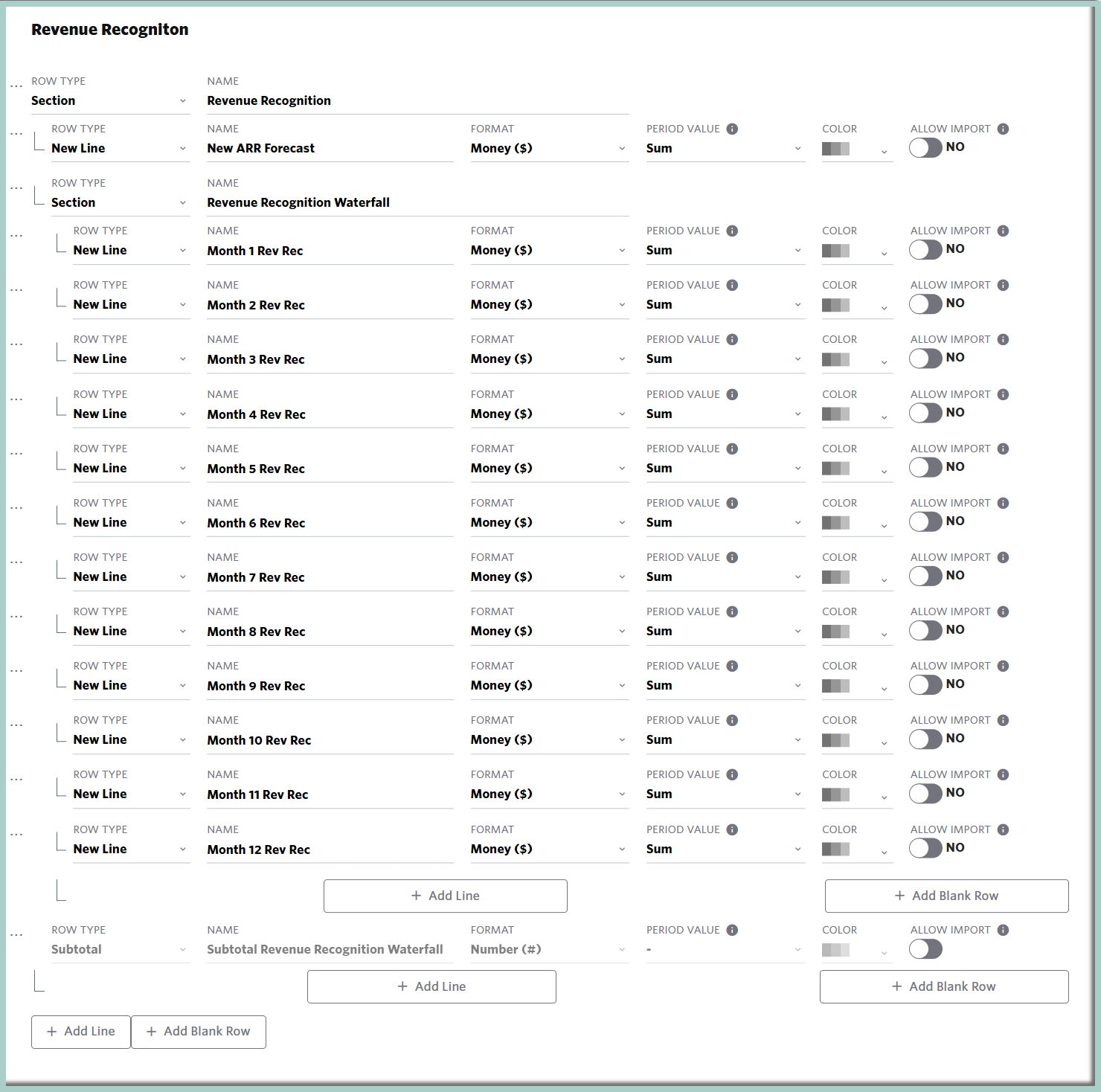
Step 2: Add Custom Drivers to calculate Revenue Recognition
- Month 1 Rev Rec: Divide current month bookings (here, New ARR Forecast) by 12.
- Month 2 Rev Rec: Divide prior month bookings by 12.
- Month 3 Rev Rec: Divide bookings from 2 months prior by 12.
- Month 4 Rev Rec: Divide Bookings from 3 months prior by 12.
- Month 5 Rev Rec: Divide Bookings from 4 months prior by 12.
- Month 6 Rev Rec: Divide Bookings from 5 months prior by 12.
- Month 7 Rev Rec: Divide Bookings from 6 months prior by 12.
- Month 8 Rev Rec: Divide Bookings from 7 months prior by 12.
- Month 9 Rev Rec: Divide Bookings from 8 months prior by 12.
- Month 10 Rev Rec: Divide Bookings from 9 months prior by 12.
- Month 11 Rev Rec: Divide Bookings from 10 months prior by 12.
- Month 12 Rev Rec: Divide Bookings from 11 months prior by 12.

When completed, your waterfall should look similar to the one pictured below.