Share your Dashboard
Once your Jirav Dashboard is ready to show off you can directly share from Jirav
In order to streamline the process of inviting a user into Jirav and explaining how to navigate to the specific dashboard you are asking them to review, you can directly share the dashboard with them.
Go to the dashboard that you want to share within Jirav and select:
Share & Export ![]() > Share as shown in the screenshot below:
> Share as shown in the screenshot below:

This results in a pop-up that allows you to enter the recipient's email address to invite them into Jirav with an email that has a link to sign up for Jirav and see the Dashboard.
Note that users being invited in only have the ability to view what is being shared with them; they do not have any edit rights. This means that the time periods displayed and related financial information cannot be changed by the user.
Click here to learn more about user permissions.
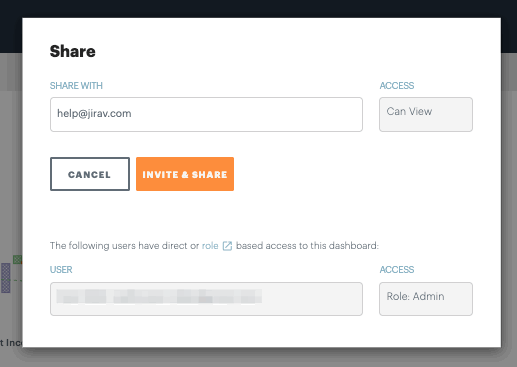
Below is the email that the recipient receives once the Dashboard is shared with them.
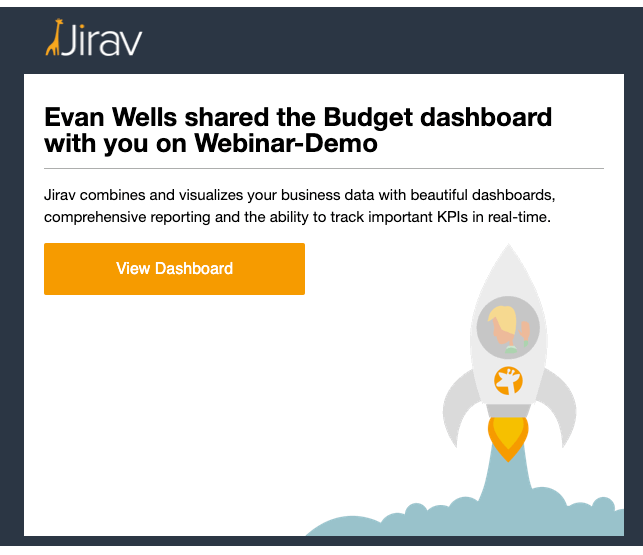
Pro Tip: In order to share a dashboard you need to have Admin access to the account