User Role Permission Types.
Utilize user roles to share data while maintaining privacy and security
By granting each user a role, you can ensure that everyone involved in your Jirav model has the necessary access and control to contribute effectively. Whether it's your finance team, department managers, or other stakeholders, inviting them as users will enable them to actively participate in the analysis and planning process.
For example, you can designate some users as administrators who have full control over the Jirav model, while others may have read-only access or specific permissions for certain areas. This flexibility allows you to tailor the user experience based on individual responsibilities and requirements.
Review User Roles and add new Users from Settings⚙️ > Users.
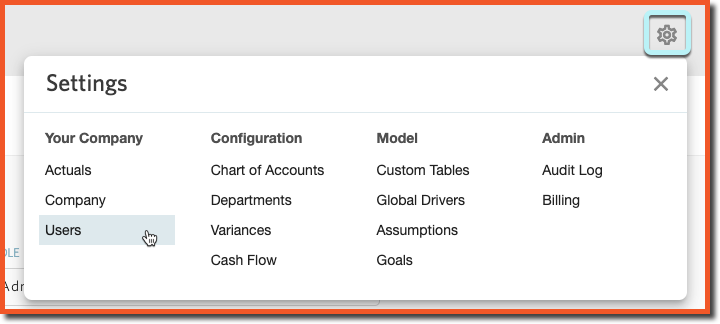
Roles Overview
Every Jirav user will be assigned a specific role, which determines their capabilities and visibility within the platform. Below is an overview of the different role types:

Admin
- Read and Edit access to all areas of Jirav (Dashboard, Reports, Plan & Actuals), including user management and billing
- Power User
Editor
- Read and Edit access to all areas of Jirav (Dashboard, Reports, Plan & Actuals), except Users, Audit Log & Billing under Settings⚙️
- Note that the Editor can publish Report Packages but cannot share Report Packages or published Report Packages
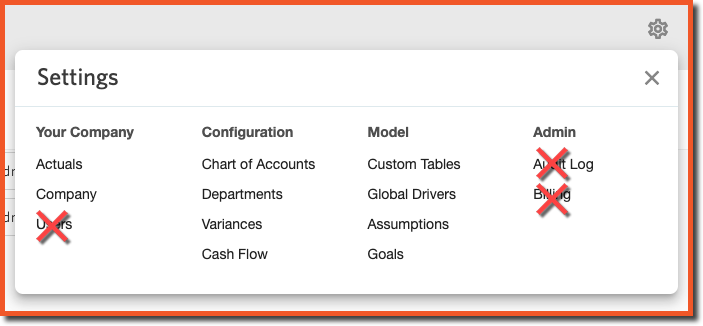
Viewer: All
- Read-only access to all Dashboards, Reports, and Plans
- Cannot access Settings, Manage Plans, or Share Plans
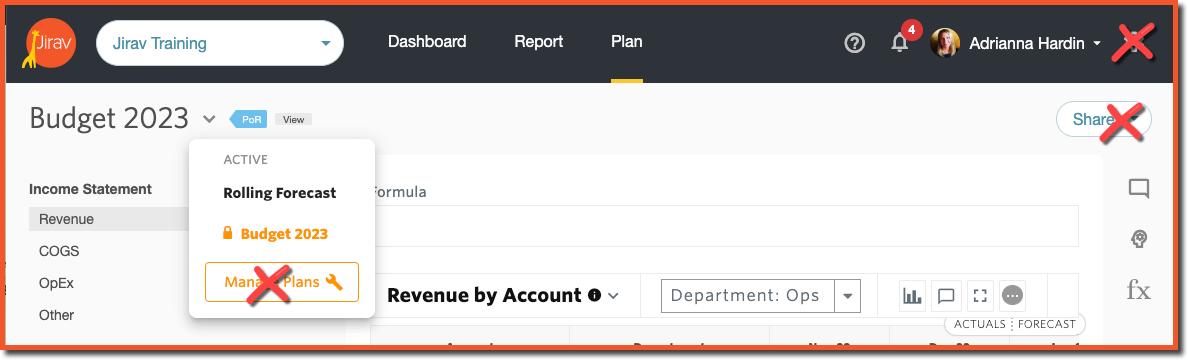 Viewer: Dashboards & Reports
Viewer: Dashboards & Reports
- Read-only access to all Dashboards and Reports
- Includes access to Annual Wages & Term Date in the Staff List report
- Cannot add new or edit existing Reports or Dashboards
- Cannot access Settings or Plans
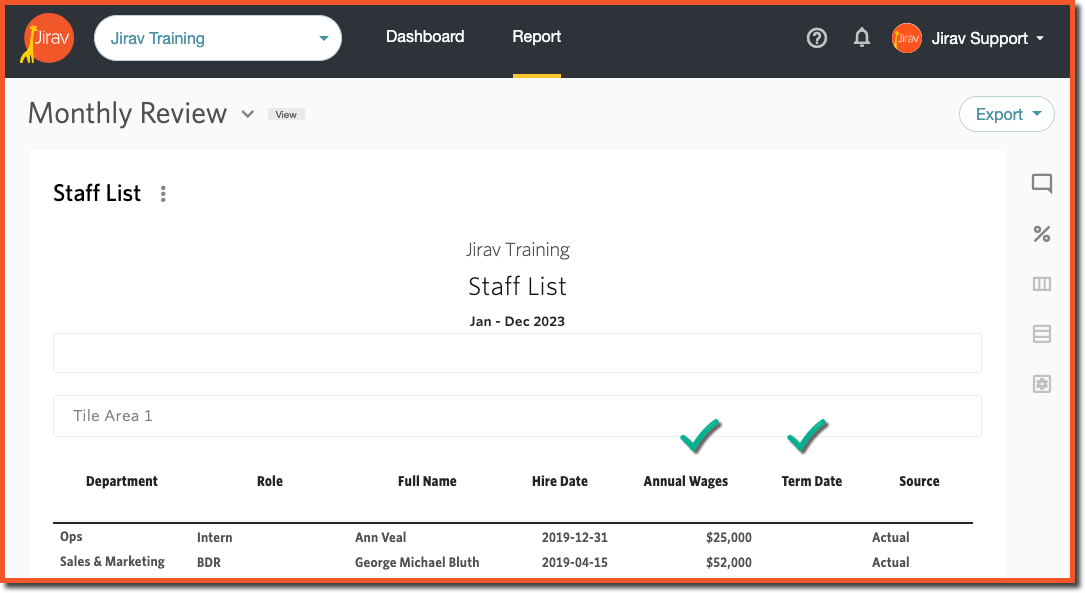
Viewer: Dashboards & Reports Limited
- Read-only access to all Dashboards and Reports except salary information
- Excludes access to Annual Wages & Term Date in the Staff List report
- Cannot add new or edit existing Reports or Dashboards
- Cannot access Settings or Plans
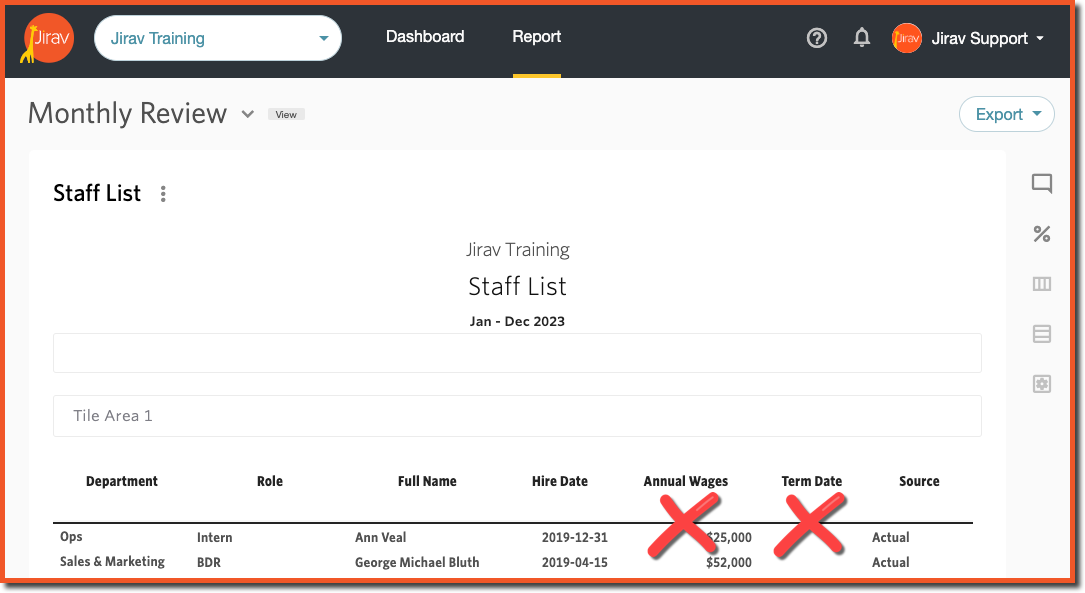
Basic
- Basic capabilities that allow the user to login and see their profile along with directly shared resources
- Most restrictive user access
- If nothing has been shared with a user with the Basic role, they will only see their user profile upon logging into Jirav
- Read-only access to only the reports & dashboards explicitly shared with the user
- Read-only or edit access to plan views explicitly shared with the user
- Visit the articles Collaboration, Share your Dashboard and Share your Reporting Package to learn more about sharing by user
Collaboration
Collaboration allows users with the Admin & Editor roles to share out portions of the Plan with other users as part of the planning process. If a user is given access through Collaboration that conflicts with their assigned user Role, the user will be granted the highest level of access allowed.
For example, if a user has the Viewer: Dashboards & Reports role and an Admin grants them Edit rights to the OpEx table in the Budget, the user will be able to edit data in the budget even though their Role would not normally allow for this.
Learn more about collaboration from our articles on Sharing Plans and Sharing a Dashboard.