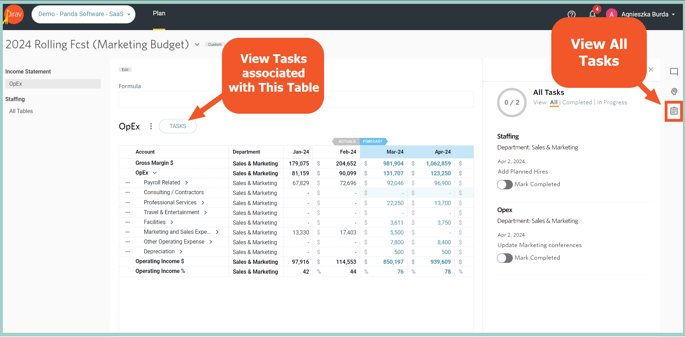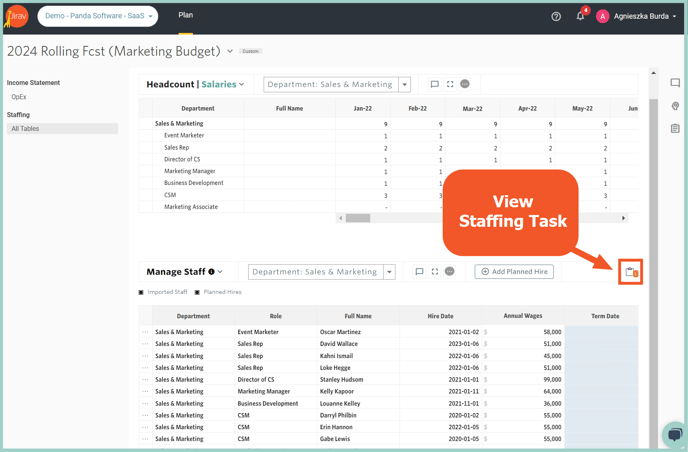Task Management
Use Tasks to assign collaborators action items to complete as part of the planning process
Tasks work in conjunction with Plan Sharing. As an Administrator, you can define and assign tasks to contributors. Contributors can then mark their tasks as completed as they update their portion of the plan.
Task Administrator
Adding new Tasks
Tasks are assigned through Plan sharing by following the steps below:
- Share a Plan view
Navigate to the planning area of the application, select the desired Plan and choose Share.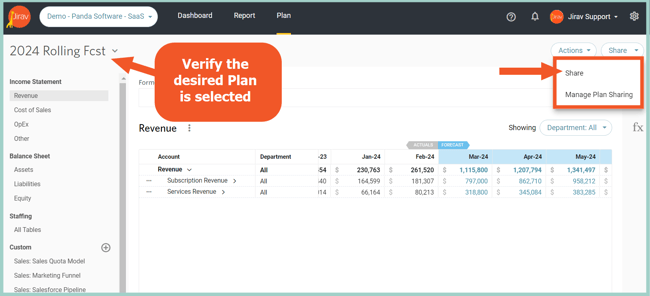
- Define Plan Access
Populate the Plan Access fields as desired and select Preview at the bottom.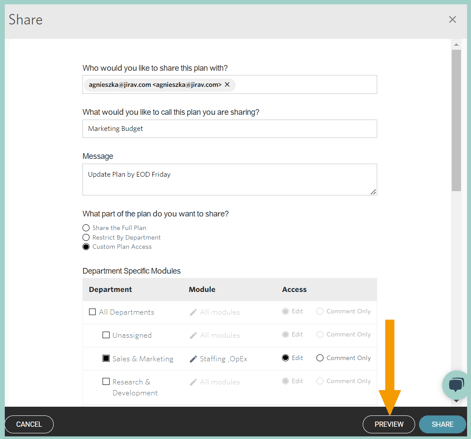
- Preview the Plan
Verify the desired areas of the plan have been shared and select Assign Tasks.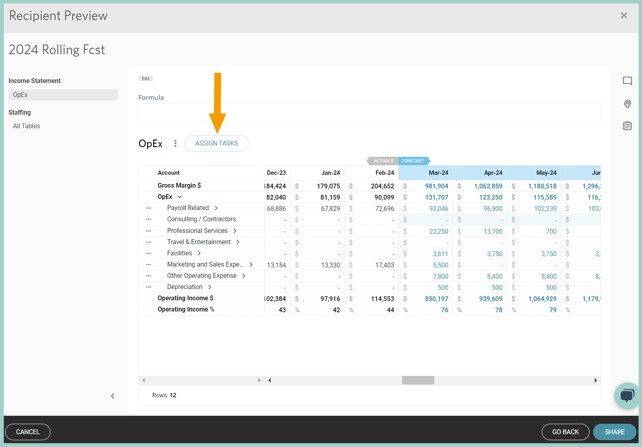
- Assign Tasks
Working one task at a time, select the planning table the task is associated with, e.g., OpEx, then choose + Assign Task, populate the Task fields as desired, click on ✅ button and Save. A few notes:- Adding a task will send an email notification to the user alerting them that they have been assigned a task.
- Tasks can be assigned to any user the Plan has been shared with.
- Planning tables with tasks already assigned to them are denoted with the 📋clipboard icon.
- Select All Tasks to view all tasks associated with the Plan share.
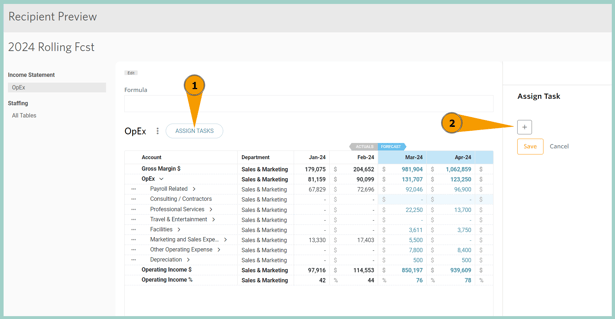
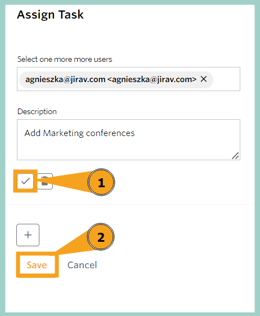
- Share the Plan
- After assigning tasks to users select Share to complete the plan share. A confirmation will appear that the plan has been shared successfully.
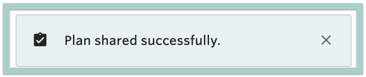
Managing Existing Tasks
To review the progress on assigned tasks, edit existing tasks or add new tasks, navigate to the planning area of the application, select the desired Plan, select the chevron to the right of the Share button and choose Plan Share Management.
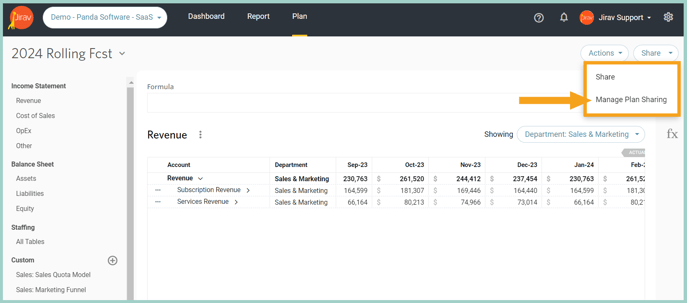
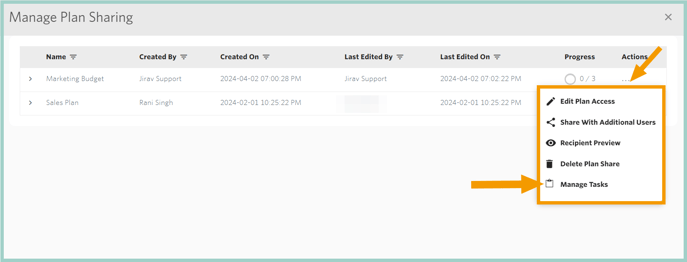
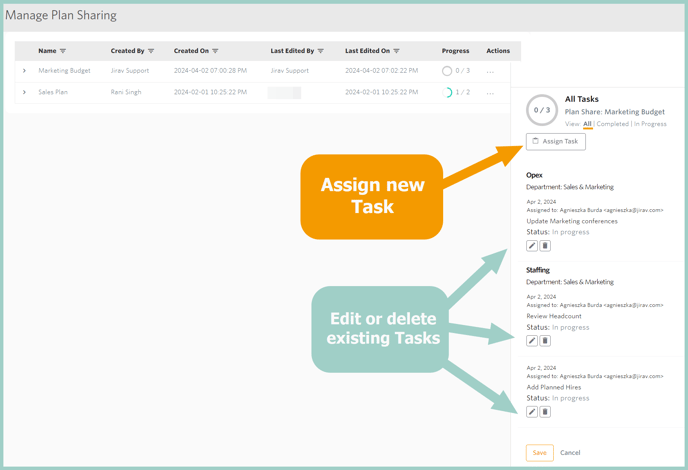
Task Contributor
Contributors will receive an email for each task and plan view an administrator assigns them access to.
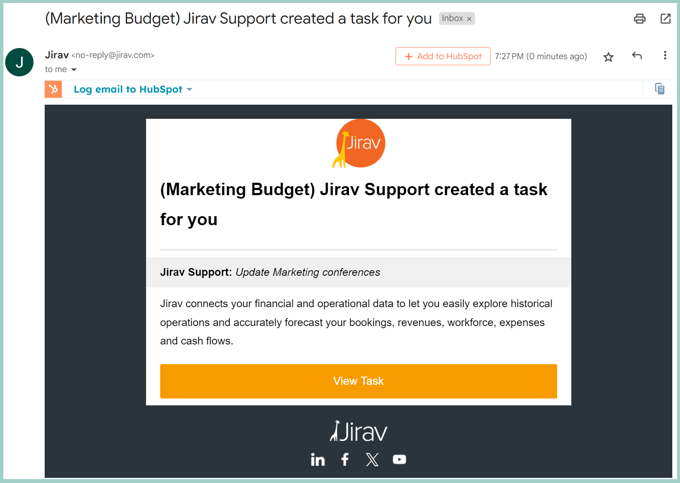
Selecting View Task from the email will prompt the user to login to Jirav where they will then be presented with the plan view that has been shared with them along with any associated tasks.
The appearance of the 📋clipboard icon indicates there are tasks available for the user as shown below.