Rolling Forecasts (Budget vs Actual)
Throughout the year, use Jirav to update your assumptions and compare against your original budget
One of the core benefits of using Jirav for your financial planning and analysis is the ability to easily and quickly import accounting actuals to your forecast and compare them against how you thought the business would perform.
The first step to this process is to define a Plan of Record (POR) in Jirav within the Plans Management menu within Jirav. Once you have completed this step you the next step is to create an Active plan from the POR by Cloning the plan. The Active plan is what you will use to roll the forecast start period forward and use to compare your actuals agains your budget we have marked as a POR.
Here are the steps that you would take to achieve this outcome.
Step 1:
Set a plan as a POR. Here is an article that walks through how to do this.
Step 2:
Clone the POR to create an Active plan that you will use to update for changes in assumptions or projected amounts.
You should now have two plans like what you see in the screenshot below:
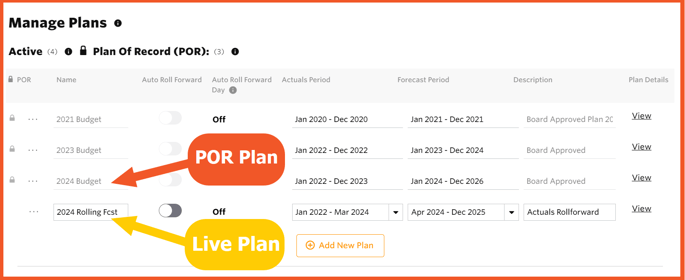
Step 3:
Update the Forecast start date of the Live plan to begin rolling the forecast forward. What we can now do is compare the Live plan against the POR plan to see how January & February 2024 performed against our projections and update the Active plan for changes in forecast assumptions.
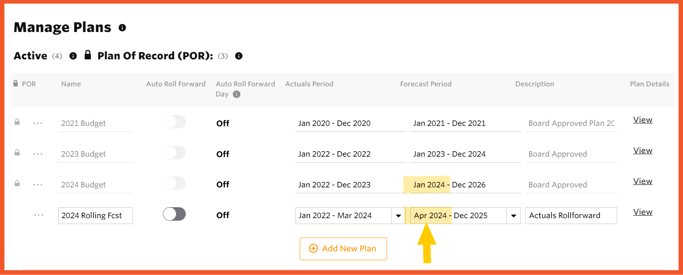
Step 4:
Create a Report that compares what you projected against how the business actually performed.
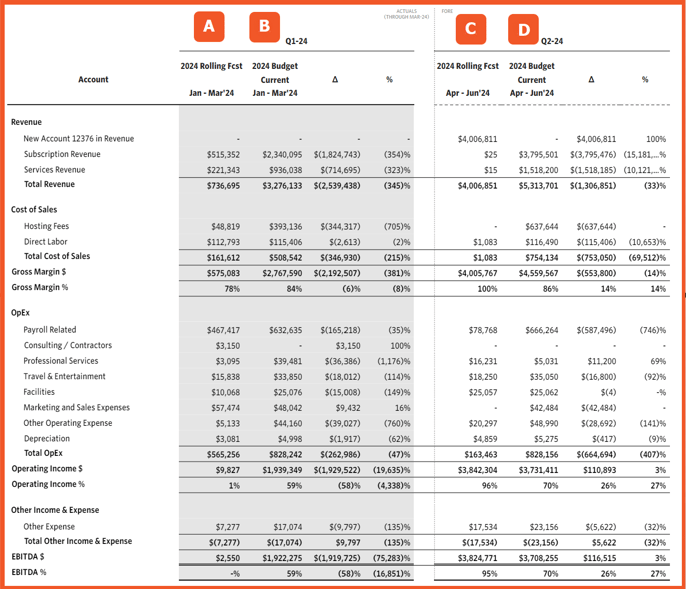
You will note in the screenshot above that we are comparing the POR vs the Active Plan.
![]() - Jan - Mar'24 is the Active plan which has been updated to have accounting actuals for this period since we changed the Forecast Start Date of the Active plan to April 2024; therefore the period Jan - Mar'24 is Accounting Actuals
- Jan - Mar'24 is the Active plan which has been updated to have accounting actuals for this period since we changed the Forecast Start Date of the Active plan to April 2024; therefore the period Jan - Mar'24 is Accounting Actuals
![]() - Jan - Mar'24 is the Budget that we created for the 2024 period from Step 1 above
- Jan - Mar'24 is the Budget that we created for the 2024 period from Step 1 above
![]() - The Active Plan Forecast Start date is April'24 and has updated projections
- The Active Plan Forecast Start date is April'24 and has updated projections
![]() - This is the POR Budget and is the projected amounts
- This is the POR Budget and is the projected amounts
An analysis of the report would read as follows.
The company projected $3.3mln in total revenue though actually sold $737k - a massive decrease for the company. Because of the bad results in Q1, we decreased the updated Forecast to $4mln for the second quarter, which is less than was originally budgeted - Revenue of $5.3mln.
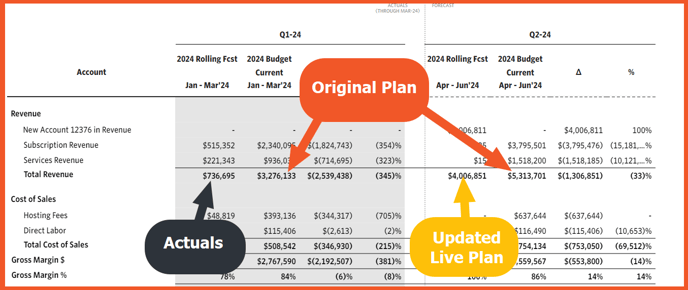
Step 5:
As the Active plan is updated throughout the year you will then leverage the active plan to create the POR for the next year.
Working with budget stakeholders throughout the year, say on a quarterly basis, will result in a much faster time to value for each year's budget cycle since you will be working from a live budget that has been updated throughout the year.