Plan of Record (POR).
Learn about what a Plan of Record is and how to use them
Plan of Record Overview
The Plan of Record or PoR for short is a characteristic of a Plan. Making a Plan a PoR permanently locks down that plan, making it read-only and permanently saved for auditability.
The PoR can be reported on and the underlying drivers can be reviewed, but the plan itself is no longer editable. The PoR provides you with confidence in your reporting as the detail in the PoR is exactly the way it was when it was approved.
Once a Plan is made a POR, while it cannot be modified in any way, you can clone that PoR and make changes in the clone. For example, once you finalize your Annual Operating Plan or Board Approved Budget, you could make that Plan a PoR. Then, when someone asks you a "what if" or you are ready to reforecast based on Q1 Actuals, you can simply clone the PoR, make the desired updates and run a report to compare the updated plan to that of the original PoR.
You'll also find that you can configure your Dashboards to dynamically reference the current PoR.
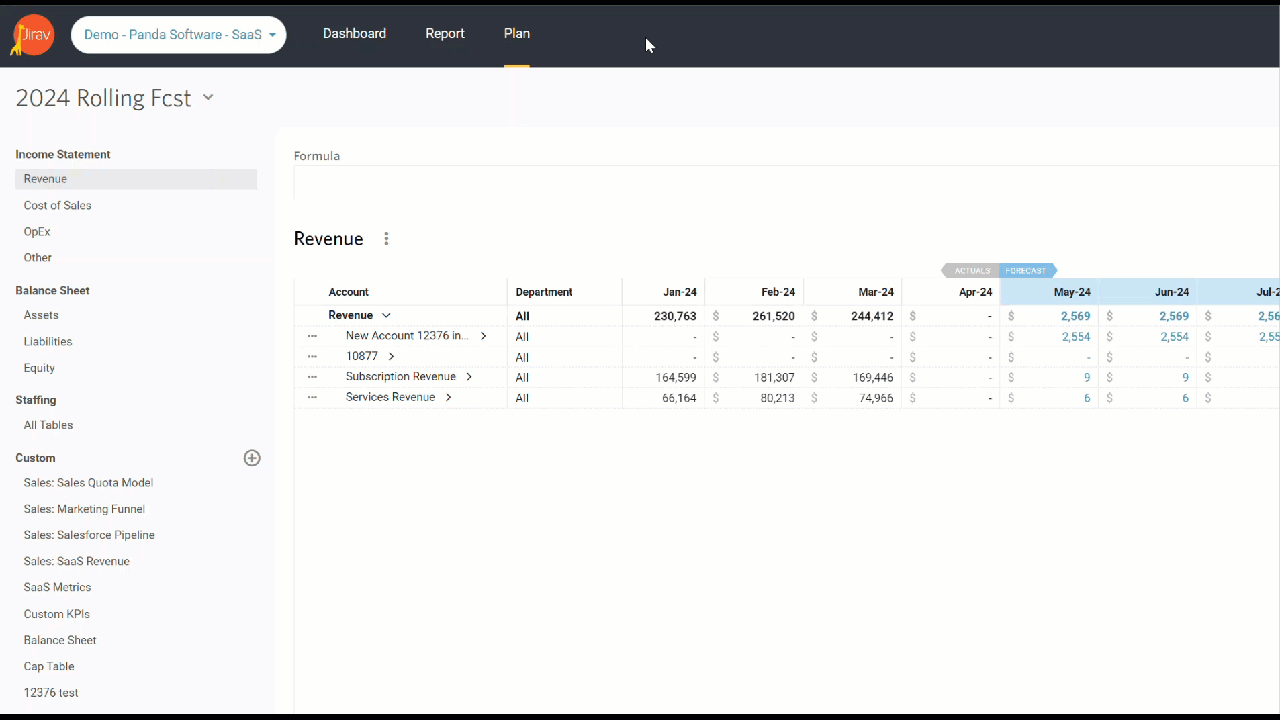
How to Create a POR
To designate a plan as a Plan of Record (PoR) a plan, navigate to the Plan section > select the chevron (∨) to the right of the currently selected active plan to open the context menu > select "Manage Plans" > click on the ellipsis located to the left of the plan and select "Make PoR".
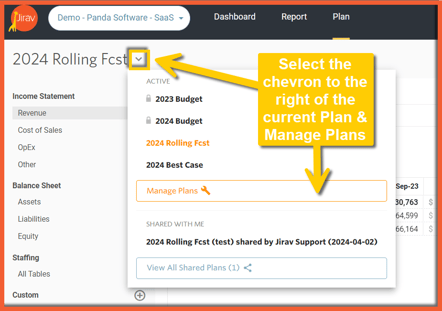
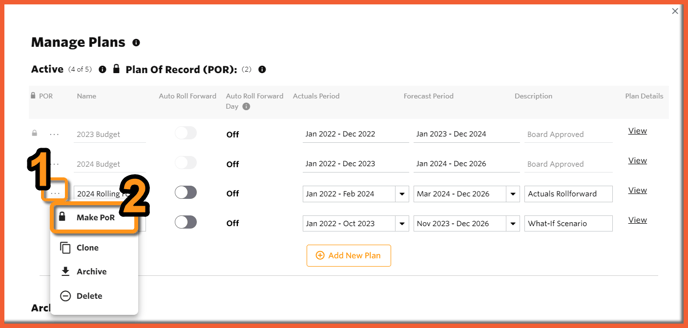
Plan of Record FAQs
Can I have more than one PoR?
Yes, it is possible to have multiple PoRs. All PoRs are designated with a lock (🔒) before the name of the plan. The current PoR will be indicated with a black lock icon, while the others will be gray.
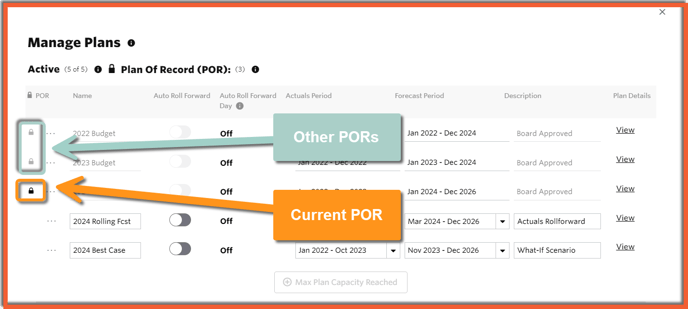
I marked my Plan a POR before it was finalized, can I undo the POR designation?
No. Once a plan has been designated as a PoR, it cannot be reversed. However, a PoR can be cloned into an editable plan. The cloned version of the PoR will capture any modifications made in the Setup area after the PoR designation. This includes updates to the imported staff list, changes to the chart of accounts or department structures, and corrections to accounting and custom actuals.
If I have more than one PoR, how do I know which PoR my Dashboard is referencing?
To ensure that your dashboards reference the current Plan of Record (PoR), select the ellipsis (. . . ) next to the desired plan and choose "Make PoR" again. The PoR designated with the filled-in black lock icon will be considered the current PoR.
Are there any instances where a PoR can change?
Yes, there are some structural updates that will have an impact on PoR reporting. The PoR will maintain its structure as of when it was designated as a PoR. For instance, if there are any changes made to the chart of accounts, the chart of accounts in the PoR will still reflect the previous version. As such a report comparing the PoR to a plan with the new structure would not make sense.
Before deleting accounts or departments in Setup, send an email to support@jirav.com to ensure the update does not negatively impact your ability to report on the PoR.
Can I edit a PoR?
A PoR is read-only and cannot be edited.
Who can make a POR?
A PoR can only be made by users with Admin & Editor permissions.
What Staff List will the PoR have?
The PoR will maintain the staff list as of when it was designated as a PoR.