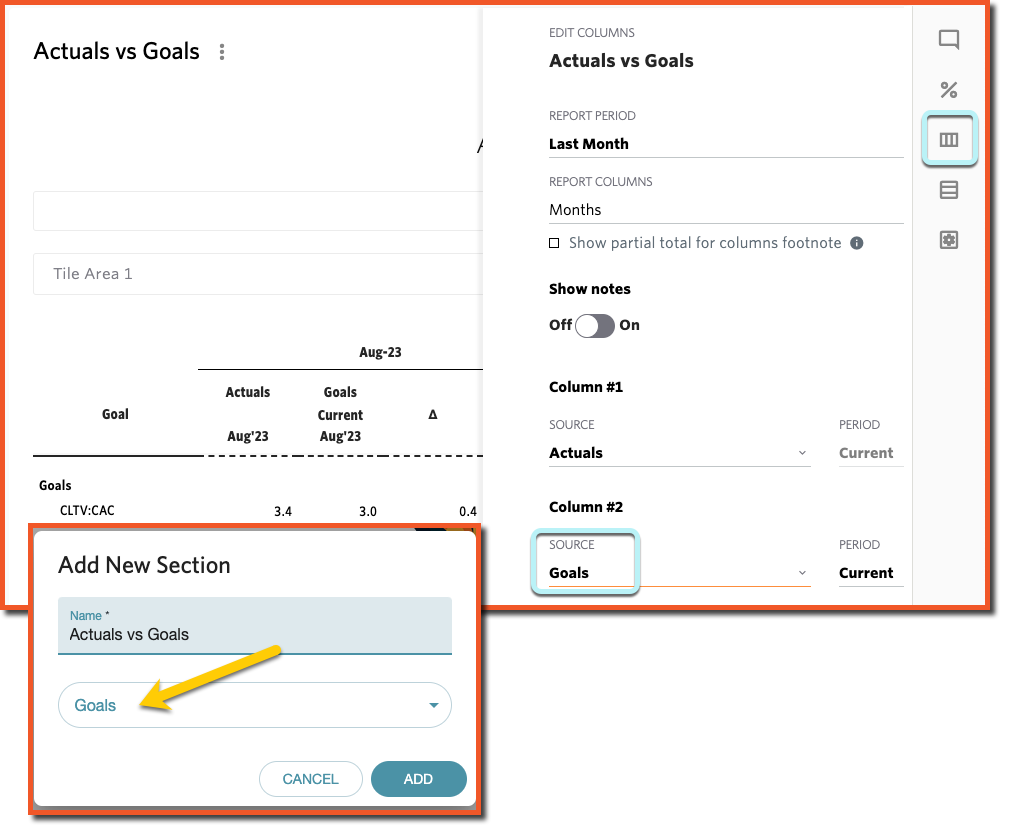Goals.
How to define goals and track performance against them.
Goals are the targets you manually input into the system to provide a broad overview of what you aim to achieve. For example, they can be used to measure and evaluate important performance indicators like customer acquisition cost (CAC) or customer lifetime value (CLTV) against industry benchmarks.
On the other hand, Plans are built from the bottom up and are typically more accurate than goals. They are based on the model and provide a detailed roadmap for achieving your targets. If your Jirav account does not have access to the Plans functionality, you can use Goals to set a high-level revenue target and track actual performance against it. This allows you to effectively monitor and analyze progress.
Manage Goals
To configure Goals navigate to Settings ⚙️ > Goals > switch to Configuration:

Then add, reorder or delete a Goal, by selecting the ellipsis (. . .) to the right of an existing goal. You can also define a new Goal by clicking on the ADD GOAL button included at the bottom of the page. Any line in your Jirav account can have an associated goal.
You can also configure Goals under multiple Sections:

To populate already defined Goals switch to the Input and then, populate the goals associated with each line item by month.

Helpful Hint:
Goals can be associated with any line in your Jirav model including Custom Lines.
Tracking Performance Against Goals
Goals can be displayed in both Dashboards and Reports.
Goals in Dashboards
To display Goals in Dashboards, edit a Tile and update either the Source or Compared To field to Goals.

Goals in Reports
To display Goals in Reports, add a Goals report section to your template. Then, update the Column Source.