Manage Staff Table & Driver Based Hire Architecture
Plan for new hires by employee or based on capacity
As your company grows, you can use your Jirav model to plan for the associated increase in headcount. There are two mechanisms by which this can be done, Manage Staff & Driver Based Hires. Both of these tables can and should be used together.
This article contains a technical overview of the architecture of these two tables. Refer to the Workforce Planning article for an overall overview of staffing.
Manage Staff
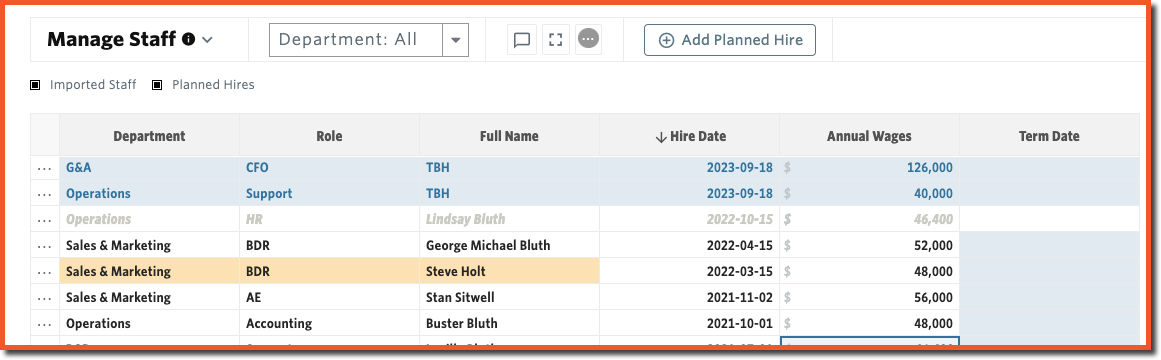
- White Rows with Black Text: Actual Staff
- Actual staff imported from the payroll system with Hire Dates in the Actuals Period of the currently selected Plan
- Automatically included in salary & headcount plan
- Annual Wages for employees imported with a Compensation Unit of Hour are calculated as Hourly Compensation Amount * Average Hours per Week for Hourly Employees (defined in Setup⚙️ > Company) * 52
- Department, Role, Full Name, Hire Date & Annual Wages are read-only and can only be adjusted by reimporting the roster
- Optionally plan for a raise and/or term date
- White Rows with Gray Italicized Text
- Actual staff imported from the payroll system with Hire Dates in the Forecast Period of the currently selected Plan
- These employees are NOT included in the salary & headcount plan for the currently selected Plan
- If these employees should be included in the current plan, add them as a planned hire by clicking on the ellipsis menu (. . .) to the left of the gray italicized row and selecting Clone Planned Hire
- Note, once the plan is rolled forward and the Hire Date of the row representing the actual employee is now in the Actuals Period (and displayed in black, non-italicized text), the planned hire (blue row) should be removed so as to not double count the employee in the plan
- Blue Rows: Planned Hires
- Planned staff specific to the currently selected plan
- To add a new planned hire click on the ellipsis menu (. . .) to open the context menu and choose Add Planned Hire or Clone Planned Hire
- Automatically included in salary & headcount plan for the currently selected plan
- Optionally plan for a raise and/or term date
- Orange Background: Planned Raises
- Actual or planned hires with a planned raise
-
- In the Salaries table, the Full Name column will have an orange background color - this orange background is removed after the planned raise begins
Use Driver Based Hires to systematically plan by role for positions that must be added as the business grows. For example, 3 BDRs are needed for every AE or a CSM is needed for every $1M in ARR.
Driver Based Hires are input as formulas that output the number of cumulative headcount required for a specified Department and Role. This calculated # of required cumulative headcount is then compared against the comparable cumulative headcount in the Manage Staff table. If the required # of headcount is greater than the headcount in the Manage Staff table, the Driver will add the additional headcount as needed. If the required # of headcount is less than the headcount in the Manage Staff table, the Driver will have no effect.
To add a Driver Based Hire, click on the + Add Driver button and populate the fields accordingly.
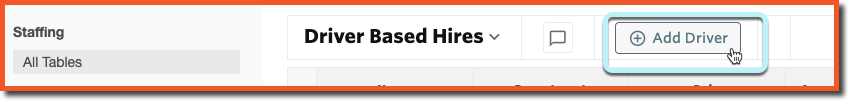
Notes:
- Driver Based Hires will always round to a whole headcount - specify in the driver if you'd prefer the driver to round down, round, or round up to the nearest whole number
- Driver Based Hires add headcount in addition to what is in the Manage Staff table - they will not term employees
An example: A CSM is needed for every $1M in ARR
| January | March | April | May | |
| ARR | $800,000 | $1,000,500 | $1,500,000 | $2,100,000 |
|
Cumulative CSM Headcount Needed per Driver Based Hire* |
=$800,000/ $1,000,000 =1 |
=$1,000,500/ $1,000,000 =2 |
=$1,500,000/ $1,000,000 =2 |
=$2,100,000/ $1,000,000 =3 |
|
Cumulative CSM Headcount per Manage Staff |
1 | 1 | 2 | 2 |
|
Cumulative New CSM Hires per Driver Based Hire |
=1 Needed - 1 Staff =0 |
=2 Needed -1 Staff =1 |
=2 Needed - 2 Staff =0 |
=3 Needed - 2 Staff =1 |
|
Cumulative Total CSM Headcount |
=1 Staff + 0 Driver Based =1 |
=1 Staff + 1 Driver Based =2 |
=2 Staff + 0 Driver Based =2 |
=2 Staff +1 Driver Based =3 |
|
Periodic New CSM Hire |
NA |
1 |
0 |
1 |
* Results Rounded Up